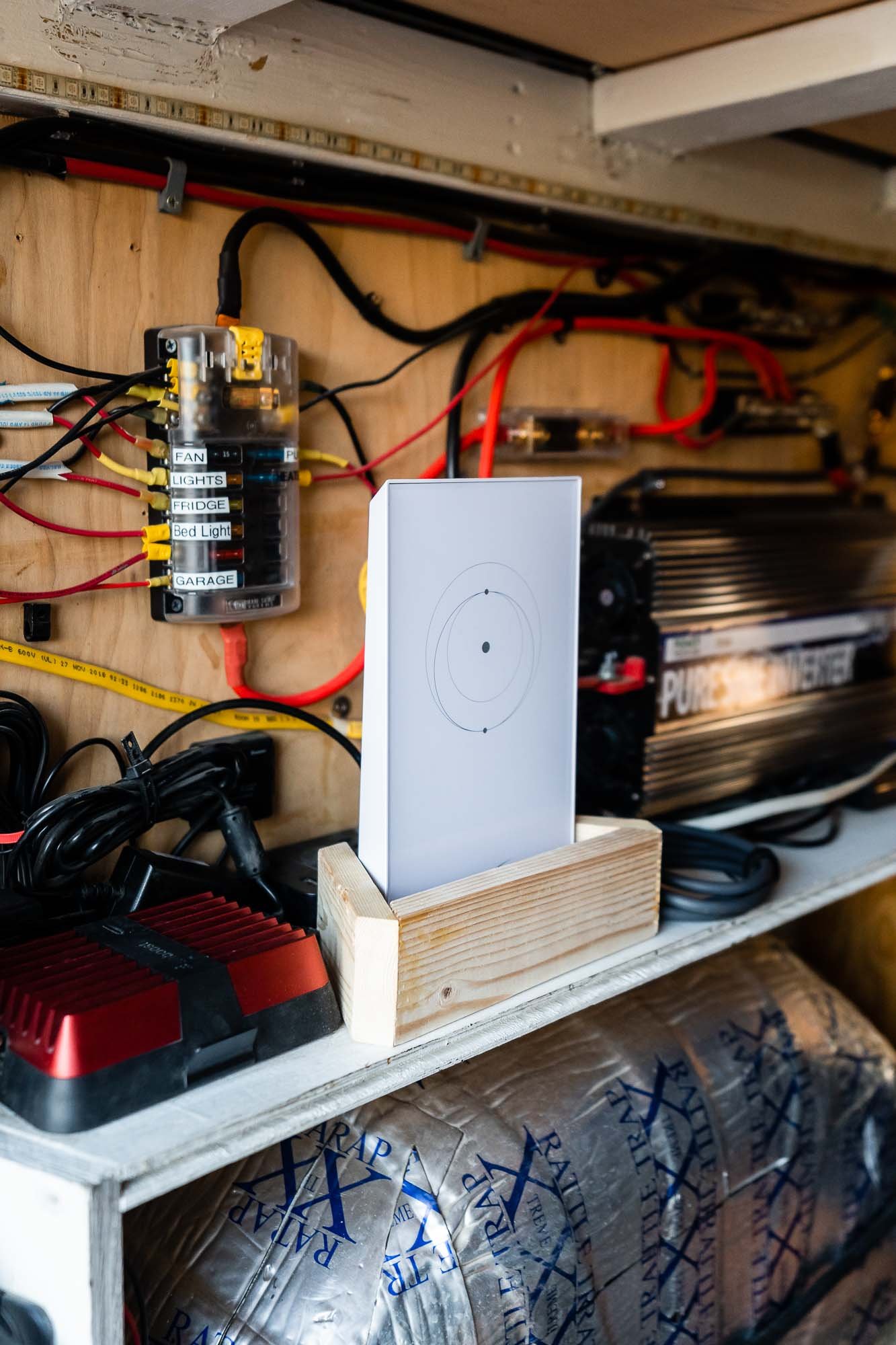Starlink On The Road : What, Where, & How
Now that Starlink is available for those of us living on the road, you’ve probably started asking yourself some questions. How does it work? When does it work? Are trees a factor? Does Starlink's internet work well enough for working remotely? All of your questions can be answered in the video below. We’ll dive into more details in the blog post that follows.
HOW TO INSTALL
Starlink was initially marketed for stationary homes. Now that it’s opened up to “RVs”, we suspect there will be new products available soon that cater specifically to those who need a mobile-friendly way of mounting and storing their satellite. Until then, we’ve come up with a couple DIY solutions that work for us.
Since our van is fully built out and the mount + satellite don’t live permanently on the roof of our van like our solar panels, we had to get a little creative. Starting from the back of our van where our inverter lives, we connected the router and ran the satellite cable to the front of the van behind all of our cabinetry and shower. Once we had the cable behind the driver seat, we drilled a hole in the van wall so that we could pull the cable through to the exterior of the van. This is the same system we used for our WeBoost and it’s worked wonderfully over the last year. Using this cable gland that screws tight, you can run the cable outside without the risk of water getting in. The cable gland had to be much bigger than the cable’s diameter because the head of the cable is so large. Thus, a spacer or gasket is also needed in order to make the cable gland watertight. The cable gland also gives us the option to store the cable inside when the satellite is not in use. Other than that, we’re using these magnets on the 4 prong mount for added security while the satellite is mounted on the roof. While it should be able to withstand a strong wind or closing a door really hard, we don’t want to test the limits so we’ve decided to be as safe as possible while still making the mount removable.
WHERE TO STORE YOUR SATELLITE
This will depend on the storage available in your rig. We have a Promaster 2500 159” which is size-able but still small. We’ve also been living #vanlife for almost 3 years meaning we didn’t anticipate ever having to find a place to store a Starlink satellite of this size, but we did find a solution that works for us. The backside of the passenger seat! Our original plan was to get a seat back organizer with a large enough pocket to fit the satellite but we wanted something with a zipper. A way to prevent the dish from ever wiggling out of a pocket if we are driving a really bumpy road. As it turns out, this art portfolio case is the perfect solution! It zips, has plenty of room for the dish, and we can strap it to the head rest using the backpack straps it comes with. I would’ve loved something with grommets or something made for this specific need but we’re working with what we’ve got for now. And it’s working flawlessly! I plan to check for any wear and tear to the bag over time and will update any changes here. We’ve also heard of others just tossing their satellite on the bed while they travel. That works! But if you have a dog like us, we felt safer keeping it out of her reach.
ARE TREES A FACTOR?
The short answer is YES. Starlink works best when there are no obstructions but it’s also capable enough to provide internet with some light tree coverage. During our weekend test run, we spent a couple days camping in Flagstaff, Arizona’s national forest where there is a fair amount of tree coverage. On night one, we positioned ourselves between two trees about 20 feet from each other with North being directly in that gap. Outages occurred a few times an hour but were rarely noticeable when streaming Netflix, Youtube, or Face-timing. On our second night, we camped directly under a tree and noticed outages more frequently - ranging from 5 seconds to 60 seconds. Again, most went unnoticed but they did cause short pauses in online streaming and webpage loading.
FAQ:
Why don’t you mount the satellite permanently like you can WeBoost? - Starlink fine print says you cannot use it while in motion otherwise you void all warranty. I think that applies to actually using the satellite while you’re driving vs just keeping it on your roof while in motion but we’re playing it safe for now until there’s more information.
Why don’t you screw the 4 prong mount into you roof permanently? We like having the option to either place it on the roof or on the ground depending on what kind of campsite we’re at. Sometimes we have to park under trees because we want shade, or it’s the most level spot, or there are other campers around. If there is more tree coverage at our spot but not so much 10 feet away, we still have the option to place the mount on the ground wherever we see it performs best vs always having to keep it on the roof of the van.
ITEMS LIST
The following contains affiliate links, which means that if you click a product link we will receive a small commission fee. We appreciate your support more than you know.